QuickPic - Photo Gallery with Google Drive Support5.0.0
Gallery App – Organizing Photos Made Simpler
Are you fed up with the lack of features of your phone's stock gallery app? If yes, then this gallery app can prove to be a suitable alternative for you. QuickPic – Photo Gallery with Google Drive Support is a useful app which organizes and manages all of your photos and videos and even ensures their privacy. It has an intuitive user interface and a user-friendly design and layout which make it easier to use for everyone. This app does not require additional permissions and allows you to view all the photos and videos stored on your phone instantly. You can even use it for viewing high-quality slideshows of your photos as well.
QuickPic gives you the opportunity to organize the photos and videos you have in any way you want. It lets you add folders so that you can place the photos in the folders of your choice. You can rename the folders at any time you want and also move the photos between folders without encountering any difficulty. Adding a folder in this gallery app simply requires you to click the drop-down menu button located at the top-right corner of the screen. In the drop-down menu that appears, you need to select the Add option and then click New to add a new folder. There is no restriction on the number of folders you can add so you can have separate folders for all of your photos.
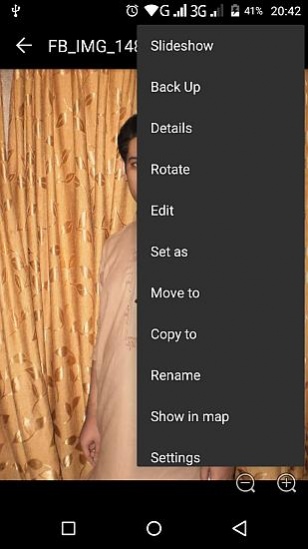
This gallery app makes photo management a simple and effortless exercise for you. You can rename, move and edit photos with consummate ease. Just select the photo and choose the option you want from the drop-down menu which can be accessed by clicking the button located on the top-right corner of the photo. QuickPic allows you to set any picture as your desktop background and crop or rotate it too. These options can be located from the drop-down menu as well. In order to delete photos, you simply have to select them in their folders and then click the delete button located at the top bar of the screen. You are offered the chance to transfer photos via Wi-Fi as well. The Wi-Fi transfer option should be open on both devices for the transfer to take place.
QuickPic enables you to backup your photos and videos too. It offers around 2GB of cloud storage to you which can be accessed simply by signing up with your email address. You can choose a cloud storage service of your choice as well for backing up your photos too. There are various cloud storage options provided to you. You can add them by clicking the Add button in the drop-down menu which can be accessed by clicking the button located at the top-left corner of the screen. This gallery app even allows you to protect your private photos by allowing you to password-protect them. You have two options available in this regard which include adding a pin or a pattern.
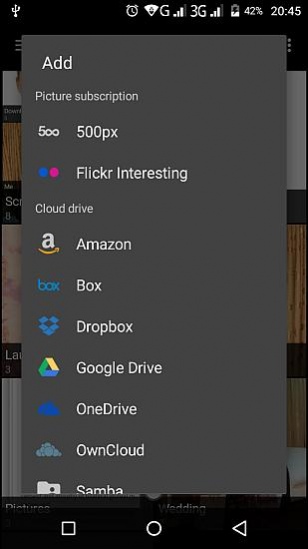
Features
- Intuitive user interface
- User-friendly design and layout
- Fast viewing of photos and videos
- View slideshows of your photos
- Add folders to store your photos and videos in
- Simple and easy management of your photos
- Sort photos by date, name, and path
- Get up to 2GB of CM cloud storage
- Option for automatically backup photos
- Several cloud storage options to choose from
- Password protection to ensure privacy of photos
Conclusion
QuickPic – Photo Gallery with Google Drive Support is an app designed as an alternative to the gallery app available on your Android device. It provides you the opportunity to view and customize your photos quickly and allows you to back them up in the cloud storage of your choice. It is an ideal replacement for the stock gallery app and you should definitely try it out.